PVC Aadhaar Card Status कैसे चेक करे?
UIDAI की आधिकारिक वेबसाइट पर जाकर आप अपने PVC Aadhaar Card का Status चेक कर सकते हैं और जान सकते हैं कि आपका पीवीसी आधार कार्ड कहां तक प्रोसेस हो चुका है और कब आपके पास डिलीवर होगा।
जब हम पीवीसी आधार कार्ड के लिए अप्लाइ कर देते हैं तो उसके बाद हमें उसका स्टैटस चेक करने की जरूरत पड़ती हैं। तो पीवीसी आधार कार्ड का स्टैटस चेक करने के लिए यहाँ पर दिए गए आसान स्टेप्स को फॉलो करना है। जिससे आप समझ पाएंगे के आपका पीवीसी कार्ड डिलिवर कब तक हो जाएगा।
पीवीसी आधार कार्ड status चेक करने पर क्या पता चलता हैं?
पीवीसी आधार कार्ड का स्टैटस चेक करने पर आपको अपने आवेदन से जुड़ी विस्तृत जानकारी प्राप्त होती है। सबसे पहले आपको यह पता चलता है कि आपका आवेदन सफलतापूर्वक स्वीकार हुआ है या नहीं और वह वर्तमान में किस चरण में है। आपको कार्ड निर्माण की प्रोसेसिंग स्टेज की जानकारी मिलती है, जैसे कि आवेदन प्राप्त हुआ, प्रोसेसिंग चल रही है, कार्ड प्रिंट हो चुका है, या डिस्पैच के लिए तैयार है।
इसके अलावा, यदि आपका कार्ड डिस्पैच हो चुका है तो आपको डिस्पैच की तारीख और समय की सटीक जानकारी मिलती है, साथ ही स्पीड पोस्ट या डाक का ट्रैकिंग नंबर भी दिया जाता है जिससे आप भारतीय डाक की वेबसाइट पर जाकर अपनी डिलीवरी को ट्रैक कर सकते हैं। स्टैटस में आपको अनुमानित डिलीवरी समय भी बताया जाता है कि लगभग कितने दिनों में कार्ड आपके घर पहुंच जाएगा।
के साथ ही आपके भुगतान की स्थिति की पुष्टि होती है कि पचास रुपये का शुल्क सफलतापूर्वक जमा हुआ है या नहीं, और वह पता भी दिखाई देता है जहां आपका पीवीसी आधार कार्ड भेजा जाएगा। यदि आवेदन में कोई समस्या या त्रुटि है, तो उसका कारण भी स्पष्ट रूप से बताया जाता है ताकि आप उसे ठीक करवा सकें। इस प्रकार स्टैटस चेक करके आप पूरी प्रक्रिया पर नजर रख सकते हैं और मानसिक शांति के साथ अपने नए पीवीसी आधार कार्ड का इंतजार कर सकते हैं।
PVC Aadhaar Card स्टैटस चेक करने के लिए आपके पास क्या होना चाहिए?
जब आप पीवीसी आधार कार्ड order करते हैं उसके बाद अगर पीवीसी आधार कार्ड का स्टैटस चेक करने के लिए आपके पास दो छीजे होनी अनिवार्य हैं जो इस प्रकार हैं:-
16 अंकों का SRN (Service Request Number) – यह PVC Aadhaar कार्ड ऑर्डर करते समय मिलता है आवश्यक – मोबाइल नंबर (OTP वेरिफिकेशन के लिए)PVC आधार कार्ड का Status चेक करने की प्रक्रिया
तो जब आपके पास यह छीजे उपलब्ध हो तो आपको पीवीसी आधार कार्ड का स्टैटस चेक करने के लिए यह प्रक्रिया का पालन करना हैं:-
स्टेप 1: सबसे पहेले https://uidai.gov.in/ वेबसाईट को खोल ले और English या पसंदीदा भाषा का चुनाव करके आगे बढ़े।
स्टेप 2: अब थोड़ा सा नीचे स्क्रॉल करेंगे तो आपको Get Aadhaar वाले सेक्शन में Check Aadhaar PVC Card Status विकल्प दिख जाएगा इसपे क्लिक करना हैं।
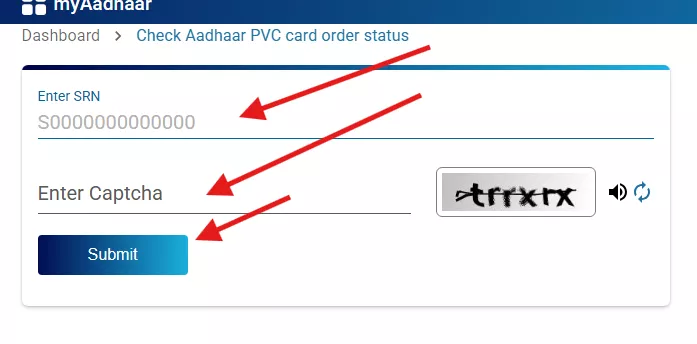
स्टेप 3: अब एक नया पेज खुलेगा इसमे आपको SRN Number और captcha दर्ज कर देना हैं और फिर सबमिट बटन पर क्लिक करना हैं।
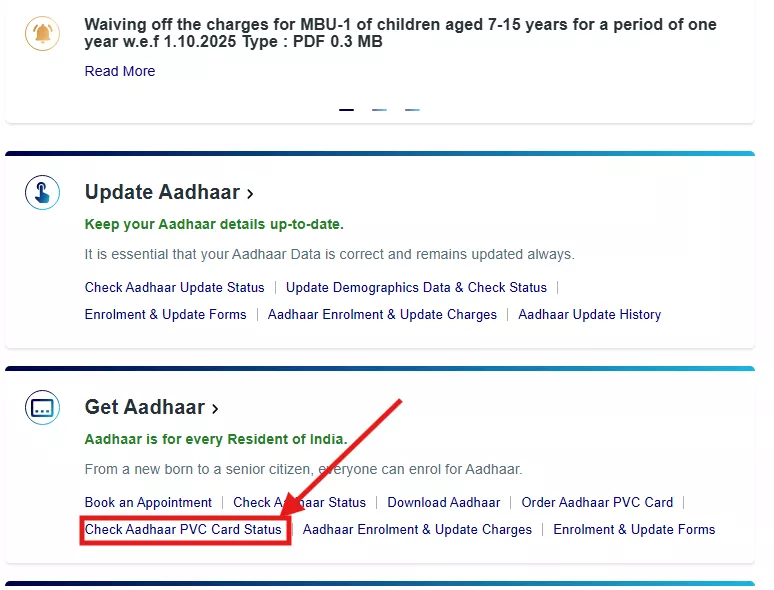
स्टेप 4: तो बस इतना करते ही आपके पास सारी डिटेल्स या जाएगी जिसमे आपका SRN Number और आपका पीवीसी कार्ड Print हुआ के नहीं और Dispatch यानि आपको पोस्ट ऑफिस के माध्यम से भेजा गया हैं या नहीं। अगर dispatch डेट दिखा रहा हैं इसका मतलब आपका कार्ड dispatch कर दिया हैं और करीब एक सप्ताह के अंदर यह आपको मिल जाता हैं।
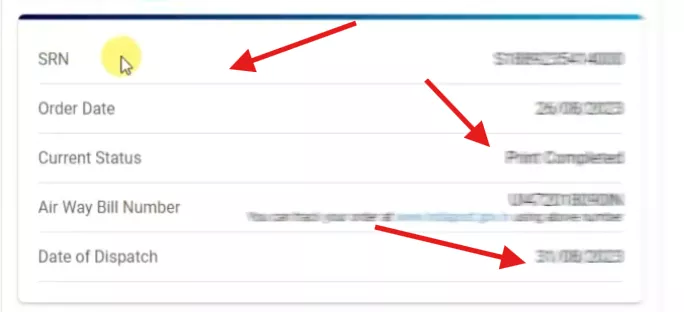
Post Office की वेबसाईट से status track कैसे करे?
आप पोस्ट की वेबसाईट में जा कर भी अपना स्टैटस track कर सकते हैं के आखिर आपका पीवीसी आधार कार्ड कहाँ पहुचा। तो पोस्ट ऑफिस की वेबसाईट से track करने के लिए नीचे दिए गए स्टेप्स को पूर्ण करे:-
स्टेप 1: तो सबसे पहेले आपको https://www.indiapost.gov.in/home इस वेबसाईट पर चले जाना हैं और थोड़ा सा स्क्रॉल करेंगे तो आपको Track करने के लिए Consignment Number जो आपको आधार के लिए ऑर्डर करने के कुछ दिन बाद मिलते हैं वह दर्ज करने हैं। इसके बाद captcha डाल कर आपको Search पर क्लिक करना हैं।
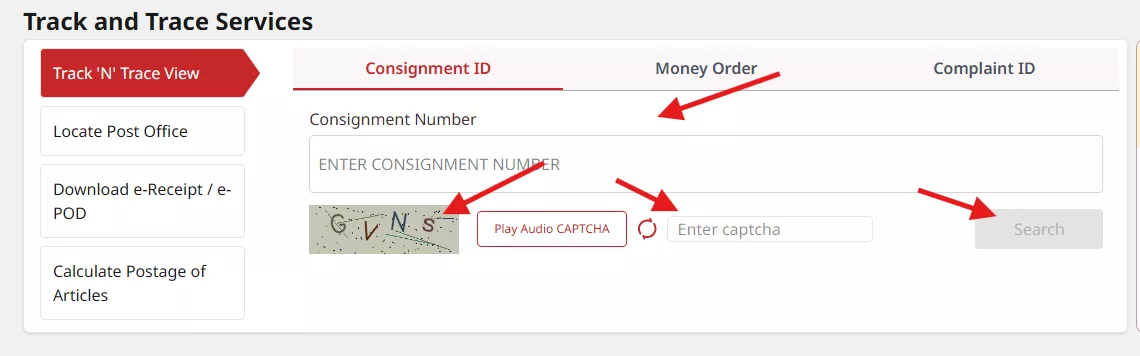
स्टेप 2: यहाँ पर आपको अब नीचे सारी जानकारी मिल जाएगी के आपका पीवीसी कार्ड आपके शहर में हैं या नहीं। अगर आपके शहर में पहुच गया हैं तो आप post office में जा कर पुछ सकते हैं।
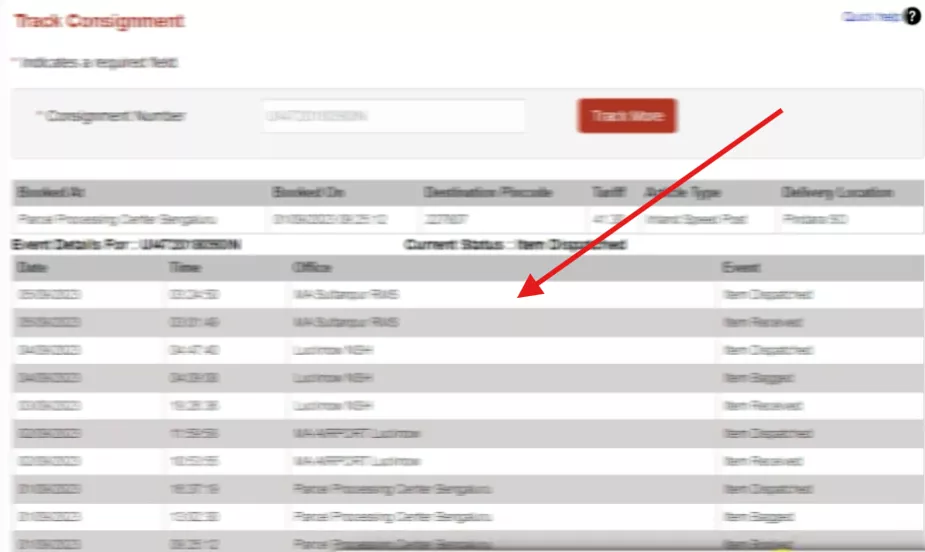
तो इस तरह से आप अपने पीवीसी आधार कार्ड का स्टैटस चेक कर सकते हैं और अपने कार्ड की स्थिति जान सकते हैं के आखिर आपको भेज दिया गया हैं या नहीं।
👉 पीवीसी आधार कार्ड Order कैसे करे 👉 e Aadhaar Card Download कैसे करेFAQs – पीवीसी आधार कार्ड स्टैटस संबंधित प्रश्नों के उत्तर
Answer – PVC Aadhaar Card एक प्लास्टिक कार्ड है जो पॉलीविनाइल क्लोराइड (PVC) मटेरियल से बना होता है। यह पुराने पेपर-बेस्ड Aadhaar Card से ज्यादा मजबूत, वॉटरप्रूफ और लंबे समय तक चलने वाला होता है। इसमें आपकी सभी जानकारी और QR Code होता है।
Answer – आप आवेदन करने के तुरंत बाद ऑनलाइन स्टैटस चेक कर सकते हैं। आमतौर पर PVC Aadhaar Card 5 से 10 कार्यदिवसों में आपके रजिस्टर्ड पते पर डिलीवर हो जाता है।
Answer – आप आवेदन करने के तुरंत बाद ऑनलाइन स्टैटस चेक कर सकते हैं। आमतौर पर PVC Aadhaar Card 5 से 10 कार्यदिवसों में आपके रजिस्टर्ड पते पर डिलीवर हो जाता है।
Answer – PVC Aadhaar Card की कोई निश्चित वैधता अवधि नहीं होती। यह आजीवन वैध रहता है, लेकिन अगर आपकी व्यक्तिगत जानकारी (पता, मोबाइल नंबर आदि) में बदलाव होता है, तो आपको उसे अपडेट करवाना चाहिए।
Answer – PVC Aadhaar Card ऑर्डर करने के लिए ₹50 का शुल्क देना होता है। भुगतान आप डेबिट कार्ड, क्रेडिट कार्ड, नेट बैंकिंग या UPI के माध्यम से कर सकते हैं।